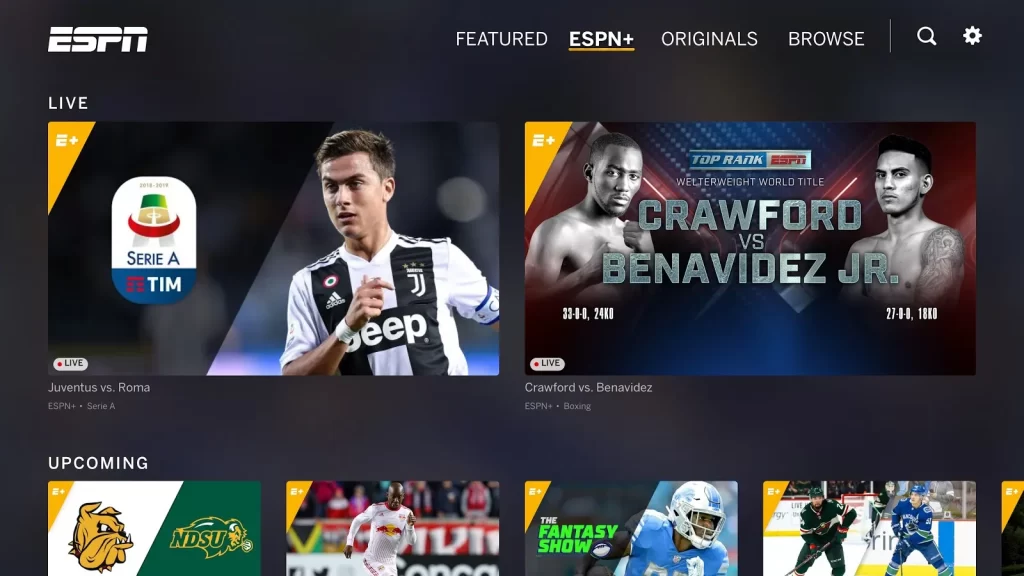As an avid sports fan, you want easy access to live games, analysis shows, and on-demand programming. ESPN+ offers all that streaming goodness at a budget-friendly price. Even better — ESPN plus available on your PS4!
This handy guide details everything you need to know about ESPN+ and how to get it set up on PS4. Let’s explore signing up for an account, downloading the app, troubleshooting issues, and more to unlock endless sports entertainment right from your game console.
Introducing ESPN+
ESPN+ first launched in 2018 as a premium streaming subscription from the Disney-owned sports media giant ESPN. It exists separate from their TV networks as an affordable direct-to-consumer platform.
For only $9.99 per month (or $99 per year), ESPN+ grants subscribers thousands of live events, original shows, and on-demand programs. This includes access to:
– Select live MLB, NHL, soccer, boxing matches
– Expansive library of UFC pay-per-views and events
– Hundreds of college football, basketball, and other NCAA games
– 30 for 30 documentaries, studio shows, news and highlights
– Cricket, golf, tennis and niche sports
The streaming service keeps expanding its live sports offerings. For cord-cutters seeking ESPN content without a full cable package, it provides incredible value.
Downloading the ESPN App on PlayStation 4
PlayStation 4 owners can easily access ESPN+ by installing the ESPN app from the PS Store:
1. Scroll over to TV & Video section on PS4 home screen
2. Select Search
3. Type in “ESPN” and select the ESPN app
4. Choose Download
5. Once installed, select the app icon to launch it
You can now sign-up for a new ESPN+ account directly through the PS4 app or login using an existing account. Provide your ESPN login credentials to access available live streams and on-demand programs.
Troubleshooting ESPN+ on PS4
In rare cases, you may run into playback issues like laggy video or error alerts even when correctly logged into your ESPN+ account.
Start troubleshooting by closing and re-launching the app to clear any memory cache issues. Check your internet connection strength, reboot your PS4, reinstall the app, and double check location services if receiving regional blackout restrictions.
You can also visit the ESPN+ help site for device-specific fixes or contact customer service for one-on-one assistance getting logged in properly. With a few quick tweaks, you’ll have content streaming smoothly in 1080p HD.
What Sports to Watch on ESPN Plus using PS4
Once setup, an incredible breadth of sports entertainment awaits on ESPN+ via your PlayStation. While preferences vary by fan, below lists some top live events, original programs, and all-time classics well worth streaming:
– Extensive NCAA college football, basketball, baseball coverage
– Hundreds of live out-of-market MLB, NHL games
– Rapidly expanding selection of live soccer matchups
– 30 for 30 documentaries and E60 investigative reports
– Peyton Manning’s Places – Legendary QB explores NFL history
– UFC Fight Nights, PPV prelims and archived bouts
– Grand Slam tennis tournaments like Wimbledon and US Open
From niche sports to mainstream heavyweight matchups across NCAA, NHL, MLB and more, PS4 owners gain endless content to feed any sports fixation courtesy of ESPN+!