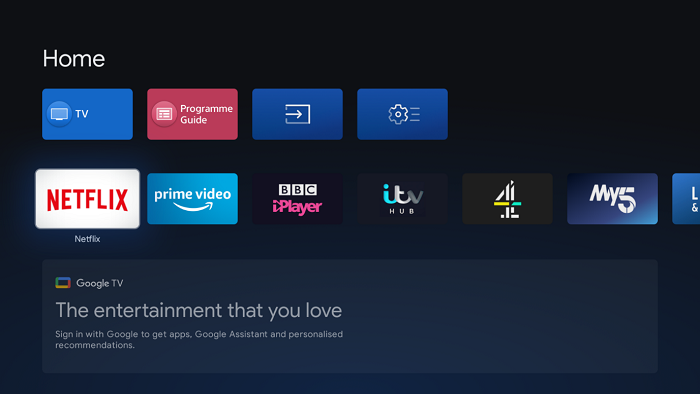ITV Hub brings a wealth of quality entertainment from popular UK networks to viewers all over the world. As a Sony Smart TV owner, you’d assume accessing ITV Hub would be no hassle enjoying great British programming on gorgeous displays. However, temperamental streaming issues can still crop up -playback failures, regional restrictions, app crashes and more. Read on for comprehensive troubleshooting guidance getting flawless ITV Hub streaming on your Sony smart TV!
We cover easy basics like rebooting devices and reinstalling ITV Hub app all the way to hidden tricks adjusting location settings and enabling developer options. Mix and match solutions until that pesky ITV Hub starts cooperating on Sony Android TV models. Check out the tips below and relay any other effective fixes in the comments!
Reboot the Sony TV and Home Internet Router
As usual for many streaming issues, let’s start with the simple step of power cycling both your Sony Android smart TV and home internet router. Full reboots flush out software glitches and network connectivity gremlins. Toggle off both devices completely with remote controls or unplug power cables for 60 seconds before restoring power.
Give your router time to cycle first followed by the Sony TV reboot. Wait for Android interface to reload then launch ITV Hub app again to see if the issue mysteriously disappears following a fresh system start! It’s amazing how often basic reboots cure streaming woes.
Update Sony TV Software and ITV Hub App
If routine reboots unfortunately don’t get ITV Hub working again in your Sony TV, next check for pending software updates on both the Android TV firmware itself as well any available ITV Hub app updates. Streaming apps and television operating systems see frequent maintenance updates improving compatibility and reliability.
Go to Sony TV settings and navigate to the Device Preferences menu followed by About then System Update to check/install latest firmware. For ITV Hub app updates specifically, open Google Play Store app on Sony TV, select “My Apps & Games” listing and click ITV Hub for details then Update if one exists. Updating keeps both sides running the latest protocols essential for happy streaming.
Disable Location Access on Sony TV
Here’s an unusual tip specifically for streaming apps like ITV that aggressively check location services against content licensing agreements. Errant geography tagging can incorrectly lock people out from permissible content. Prevent this by disabling all location access services on your Sony TV even at risk of crippling other smart features temporarily.
Under Sony TV settings choose Apps then special app access next to Location. Flip the switch disabling location privileges universally across all apps and services, even Display over other HDMI devices location which can interfere. Toggle off both Wi-Fi and Bluetooth scanning as well under Network menu Location settings. Reboot TV afterwards allowing changes to take effect before launching ITV Hub.
Sideload Alternate ITV Hub APK onto Sony TV
If you’ve verified fully updated firmware and location services get disabled to no avail, one crafty workaround is sideloading an alternate modified ITV Hub APK file onto your Sony TV with special region-bypassing properties enabled. Developer forums provide custom hacked apps unlocking access.
You’ll need to download the patched APK file either directly on Sony TV web browser or transfer via USB drive from a computer. Enable apps from unknown sources under Device Preferences security menu to allow sideloading. Browse to download folder location, tap custom ITV APK and proceed through installation wizard. Grant all requested permissions then see if modified hub app streams properly!
Adjust DNS Settings on Sony Android TV
Beyond IP location trickery, adjusting Domain Name System (DNS) server settings on your Sony TV boosts general streaming stability regardless by enhancing internet traffic routing performance. Public DNS services like Google (8.8.8.8) or Cloudflare (1.1.1.1) speed up channel switching and combat geo-restrictions more reliably than standard ISP chaotic DNS.
Under Sony TV settings choose Network then IP settings next adjust to Manual instead of automatic DNS selection. Enter public DNS server addresses from preferred providers in applicable fields accordingly saving changes. Reconnect Sony TV online then relaunch ITV Hub to benefit from optimized traffic routing and geo-dodging capabilities for hopefully smooth sailing streams!
Enable Sony TV Developer Options Menu
This obscure developer tricks enables special debugging tools and expanded controls that can help resolve stubborn ITV Hub streaming problems if you’re comfortable carefully experimenting with advanced settings. Unhide the secret developer options menu on Sony TVs by tapping Build Number option under System category 7 times to enable.
Now navigate to new Developer Options in system settings with loads of extras like forcing apps onto external storage, revoking USB debugging authorizations, selecting custom hardware-accelerated rendering methods and more. Tread lightly adjusting developer toggles but the possibilities help debug streaming issues. Mock locations in particular bypass geography checks. Test cautiously!
Perform Factory Reset on Sony TV
As a last resort if all else fails, perform extreme measure of fully factory resetting your Sony Android TV to wipe all data/settings with fresh out-of-box state ideal for streaming app compatibility. Backup crucial data first then navigate to Device Preferences and select Factory Data Reset option. This erases everything allowing clean slate software and ITV Hub configuration anew.
Admittedly nobody wants the hassle starting from scratch again. But factory resetting works magic resolving even advanced glitches and bugs that crop up after prolonged smart TV usage. Set up Sony TV again post-reset then immediately check for software updates followed by ITV Hub app installation/updates for ideal harmony. Here’s to buttery smooth British TV streaming ahead!
Engage Sony Technical Support Too
On top of troubleshooting your Sony TV directly, engage Sony technical support as well for assistance identifying back-end streaming disruptions between global Sony infrastructure and your particular geographic locality that could explain ITV Hub difficulties. Provide all relevant device, software, app, and error specifics so engineers pinpoint disruptions on Sony backend preventing Hub access. Combined effort brings resolution quicker!
Get Streaming on Sony Android TVs!
Despite some occasional hiccups accessing ITV Hub reliably on smart platforms, a few simple tweaks resolve many teething issues as covered above. Reboot devices, update software, inspect advanced network settings, sideload modified APKs if necessary, enable developer options to poke under the hood or perform total factory reset for that fresh streaming start. Combine local user-side fixes with assistance from Sony technical support to get ITV Hub playing smoothly!
Here’s to enjoying all your favorite British programming on gorgeous Sony Bravia television displays! Feel free to drop any other tips or questions about fixing up ITV Hub or general Sony Android TV streaming issues below to contribute thoughts for the community. Now grab the popcorn and binge away with no more troublesome streaming errors disrupting the entertainment. I hope this itv hub on sony smart tv helped you.