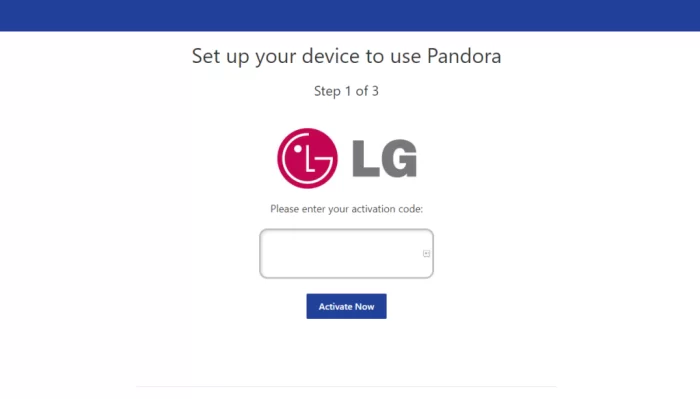Pandora revolutionized music streaming with its automated radio stations personalized to each listener’s tastes. The service makes enjoying endless music effortless from the comfort of your phone, computer and now Pandora on LG smart TV!
In this guide, we’ll cover multiple methods for installing, setting up and using the Pandora music app on modern LG televisions. Whether your smart TV runs webOS or another platform, we have you covered to unlock ad-free stations, custom recommendations and more Pandora features on your big screen.
Benefits of Streaming Pandora Music on an LG TV
Before examining how to install Pandora, let’s quickly recap why music lovers benefit from streaming it through an LG television:
• Pandora learns your music preferences to create an endless personalized radio station. Enjoy new music tailored to your tastes without creating playlists.
• Ad-free listening with Pandora Plus removes interruptions for nonstop music enjoyment. Worth the reasonable subscription cost for LG TV streaming.
• No need for additional speakers – enjoy Pandora music through your LG television’s stereo speakers. Less wires and gear to setup.
• Control playback right from the LG TV remote whether browsing stations, liking songs to refine recommendations or managing settings.
• Streaming Pandora over Wi-Fi is gentle on mobile data plans. Save that limited bandwidth for when you’re away from home.
Overall Pandora offers an easy, personalized way to have endless music at your fingertips ready for living room listening sessions. Now, onto Pandora installation options…
How to Get Pandora App on webOS LG Smart TVs
If you purchased an LG smart TV within the past couple years, it likely runs the proprietary webOS platform. This includes models like:
• LG OLED TVs (2017 and newer)
• LG NanoCell TVs (2019 and newer)
• LG UHD TVs (2020 models and newer)
Setting up Pandora streaming on these webOS LGs is simple:
1. Press the „Home“ button on your LG TV remote and select the „LG Content Store“ app to access available apps.
2. Enter „Pandora“ into the search bar and select the streaming music option.
3. Choose „Download“ on Pandora’s page to install the app. Follow any prompts like signing in or allowing access.
4. Once installed, Pandora can be accessed from the recently opened apps row near the bottom. Sign up for free or login to Pandora then start enjoying stations!
With just those few quick steps, the latest LG smart TV models make listening to personalized music stations super convenient.
Alternate Options to Stream Pandora on Older LG TVs
Don’t worry if your LG smart television runs an older webOS version or the short-lived PalmOS platform. You still have options to access Pandora music streaming:
Use a Streaming Media Device – Affordable plug-in options like Roku or Fire TV Stick seamlessly install onto older LGs via open HDMI ports. Open their app stores to download and install Pandora.
Screen Mirroring – If your LG TV supports screen mirroring protocols like WiDi or Miracast, you can send the Pandora app from your phone to the big screen wirelessly. Useful to make an older LG smart.
Bluetooth Streaming – Connect your smartphone wirelessly over Bluetooth to your LG TV (if supported) then play Pandora music from your phone to enjoy on your television’s speaker system.
So while the native Pandora app only works on the latest webOS LGs, handy workarounds bring the music to older models. Now onto customizing your listening experience…
Personalize Your Pandora Streaming on an LG TV
Once Pandora is up and running, dive into Settings to tailor it to your enjoyment:
• Toggle explicit filters and parental controls – censor or lockdown stations with mature language.
• Configure audio quality – enjoy higher fidelity streaming if your LG TV and network supports it.
• Let Pandora link with LG TV accounts – imports app data across new LG smart TVs under the same owner account.
• Provide listening feedback – actively shape recommendations by providing thumbs up/down signals within any played track. The more feedback the better!
With some personalization, Pandora becomes a customized music playground ready to soundtrack everyday moments on your LG television.
Immerse Yourself in Music
Pandora grants unlimited access to personalized music stations that evolve with your tastes. LG smart TV owners with webOS 3.0 and above can conveniently access this streaming library natively. With the right settings, even owners of older LG models can join the listening party through wireless casting or plug-in streaming devices.
Simply login, sit back and let Pandora work its magic as the perfect background to work tasks, family dinners or weekend lounging. Enjoy the sweet sounds seamlessly from LG’s intuitive big screen interface!