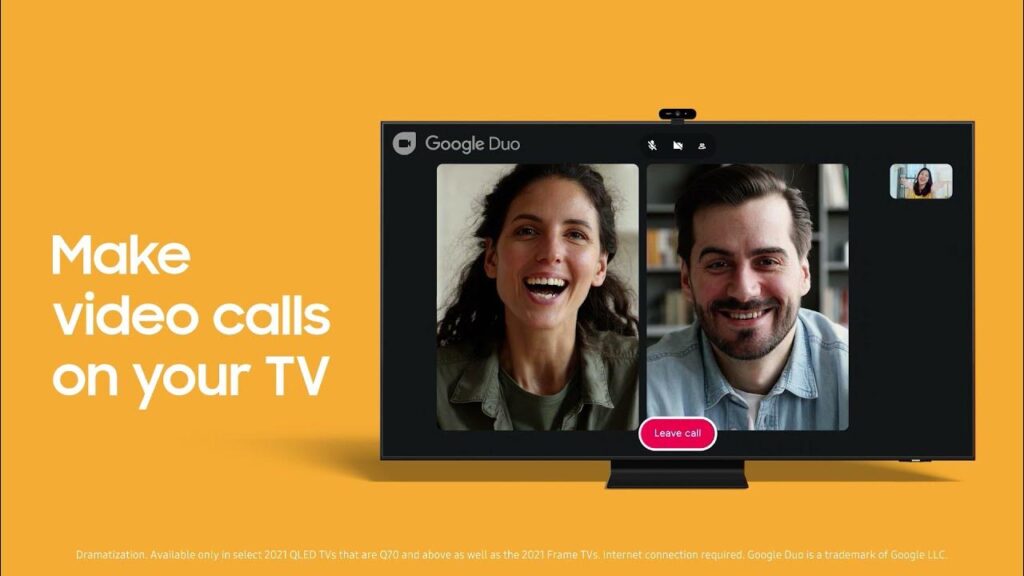While smart TVs have become the central media hub across our living rooms, we still often retreat to smartphones when it’s time for face-to-face video calls with friends and family members. The small screens help maintain intimacy and privacy around these personal conversations. In this post we talk about Google Duo on google TV
Google now makes it possible to hold Google Duo calls directly through your television with a simple app. Google Duo for Google TV facilitates free high definition video calling conveniently from your couch on the largest screen in your household.
Read on for an overview on why Google Duo integration marks a major milestone for smart TV connectivity along with how to get started making calls through both your smartphone and television.
Google Duo’s Leap from Mobile to Television
As mobile video calling exploded in popularity this past decade through apps like FaceTime and Google Duo, televisions were left out of the experience. While great for streaming shows or casting content from phones, smart TVs still lacked built-in camera and microphone access necessary for two-way video chat via the living room.
Meanwhile users increasingly wanted screen sharing abilities from mobiles to televisions but not the other direction due to privacy. Who really wants extended families viewing conversations taking place inside your home?
Google Duo however has focused from the beginning on creating video call solutions tailored for small groups like family members. So integrating directly into Google TV – search giant Google’s proprietary smart television platform – felt like a logical next step in Duo’s evolution.
The company had already been finding ways for users to share mobile content up onto bigger screens. Adding simple but powerful video call features into Google TV now enables both phone-to-TV and TV-to-TV calling capabilities seamlessly integrated into televisions under the Google umbrella.
Getting Started Making Google Duo Calls on Google TV
First ensure your smart television runs on the Google TV operating system rather than just generic Android TV. Brands like Sony, TCL and Hisense sell Google TV models. You can also purchase Google’s Chromecast with Google TV streaming adapter to upgrade other HDMI televisions.
When ready, install the Google Duo application onto your Google TV through the Play Store. Then simply open up the Duo app and either log into an existing account or create a brand new Google account.
The Duo interface on Google TV works and looks nearly identical to smartphone versions. You can search contacts, view recent calls, and change settings just as you would otherwise expect.
To initiate a new call, select a contact currently online and Google TV immediately turns one of your television cameras on with a microphone ready for conversation. It works seamlessly!
Smartphone to Google TV Calling Options
You aren’t limited only to strictly Google TV-to-Google TV calls either. Thanks to Duo’s cross-platform support, owners can take advantage of two major use cases:
1. Call a friend’s smartphone while your camera and mic runs through the television rather than your mobile phone. No need to crowd around small screens!
2. Call FROM your phone and use Google TV as simply a large second display mirroring video feeds.
The first allows Google TV itself to act as the actual calling device for outgoing Duo calls. The second essentially uses the television as an external monitor with your phone driving the call logged in under your own account.
Both options give users flexibility to determine the right mix of mobility versus big screen visibility for each situation. Google Duo complements televisions beautifully by expanding options around phone calls rather than trying to fully replace smartphones.
Television Calling Challenges and Advantages
Of course, some key differences exist between mobile and television video chats that users should keep in mind:
Disadvantages of TV Calling:
● Lack of mobility means calls only work when seated in front of the television
● Limited privacy since most households only own one living room television for the family
● No option for headphones so all household members hear the calls
Advantages of TV Calling:
● Giant screen facilitates engaging visual calls from the comfort of home
● No arm fatigue holding smartphones selfie-style for long conversations
● Remote controls simplify dialing rather than small touchscreens
Calls made directly from Google TVs also tend to offer higher resolution and sound clarity thanks to steady ethernet internet connectivity and big screen speakers for stunning call quality in either direction.
Tips for Getting the Most Out of Duo TV Calling
Here are some tips to take your Google Duo television calling experience up another level:
● Mount a webcam above the television for flattering eye-level angles during calls
● Connect a USB microphone near the screen for enhanced voice pickup
● Adjust TV camera zoom and lighting for a clear visual image
● Disable Google Assistant during calls to prevent voice trigger interruptions
● Mount a television in the kitchen for mobility to carry video calls from room-to-room
As consumers continue their push towards replacing standalone electronics with smart all-in-one appliances, Google TVs find themselves well-positioned as the heart of both entertainment and communication across living spaces.
Google Duo integration simply builds on this strength by keeping users connected face-to-face even while relaxing comfortably on the couch. The future of video calling clearly lives on televisions as much as handhelds.