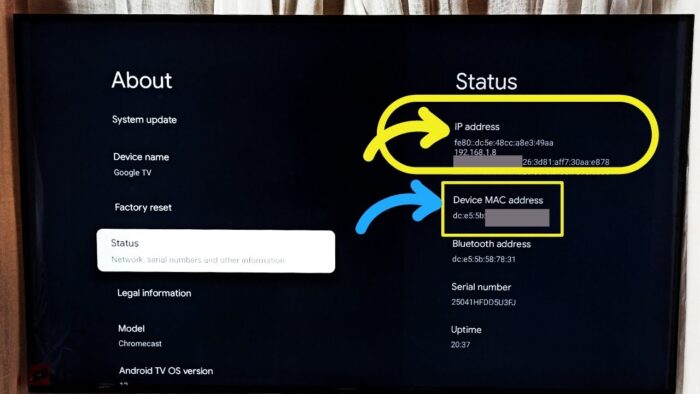The MAC (Media Access Control) address is a unique identifier assigned to network devices like smart TVs, routers, computers etc. Knowing the MAC address of your LG smart TV can be useful for various reasons – setting up port forwarding, troubleshooting network issues, connecting to hidden WiFi networks etc.
LG smart TVs run on webOS which is developed by LG Electronics. webOS provides an intuitive and user-friendly interface to access various apps and features on your smart TV. In this blog, we will walk you through the easy steps to find the MAC address on your LG webOS based smart TV.
Table of Contents
What is a MAC Address?
A MAC address is a 12-digit hexadecimal number (containing digits from 0-9 and letters from A-F) that uniquely identifies any device on a network. It is hard-coded into the network interface card (wired or wireless) by the manufacturer. A few key points about MAC addresses:
- MAC addresses are unique – No two devices on a network will ever have the same MAC address (unless one of them is spoofed).
- They are assigned to a device permanently by the manufacturer. The 12-digit MAC address does not change.
- They are used to identify devices at the data link layer of networks.
- Various formats are used to represent MAC addresses like 6 groups of 2-digit hex numbers separated by colons or dashes. For example – A1:B2:C3:D4:E5:F6 or A1-B2-C3-D4-E5-F6
Why Do You Need the MAC Address of Your LG Smart TV?
Here are some common reasons why you may need to find the MAC address of your LG TV:
- To Set Up Port Forwarding: If you want to set up port forwarding on your router to allow remote access to your LG webOS TV, you will need to provide its MAC address.
- For Troubleshooting Connectivity Issues: If your LG smart TV is facing problems connecting to the internet, checking its MAC address can help in resolving network issues.
- To Connect to Hidden WiFi Networks: To connect your LG TV to a hidden WiFi network, you need to enter the network name (SSID) and password manually along with the TV’s MAC address.
- To Register the TV with LG Servers: LG may use the unique MAC address to register and authenticate your TV for providing software updates and troubleshooting problems.
- To Whitelist Your TV: You can add your LG TV’s MAC address to the authorized devices list on your router so that only your trusted devices can access your home network.
Where to Find MAC Address on LG webOS Smart TV
The MAC address is not readily displayed on the TV screen. But LG provides an easy way to find the MAC address within the TV’s settings menu. Depending on your specific model,
Here are the options to find the MAC address:
- Using the Settings Menu For most recent LG webOS TVs, follow these steps:
- Using your LG TV remote, select the Settings icon from the menu bar at the bottom. This will open the TV settings menu.
- Go to the General tab > About This TV > Identification
- Here you will find the MAC address for both wired and wireless connections. The wired MAC id is labeled as Ethernet while the wireless id is labeled as Wi-Fi.
- Using the Input Menu
- Press the Input button on your LG remote and select the input source your TV is currently set to (HDMI, AV, etc)
- Press and hold the Settings button (cog icon) on the top right for a few seconds
- A hidden menu will appear showing the MAC address along with some other information.
The MAC address is shown in hexadecimal format – 6 groups of two-digit numbers separated by colons, for example A1:B2:C3:D4:E5:F6.
- Using the LG TV Plus App
For webOS 3.0 and later models, LG provides an app called LG TV Plus to control your smart TV using your phone. Here are the steps to find the MAC address using the app:
- Connect your phone and TV to the same WiFi network
- Download and install the LG TV Plus app on your smartphone
- Open the app. It will automatically detect LG TVs on your local network.
- Tap on your LG TV name
- Go to More > Settings > General > About This TV
- Here you can find both Wired and Wireless MAC addresses
This makes it very convenient to access your TV’s MAC address from your smartphone.
Conclusion
Finding your LG TV’s unique MAC address is easy – just dive into the settings menu as discussed above. Once you have the MAC address handy, you can use it for various networking tasks like setting up a static IP, enabling port forwarding, connecting to hidden networks etc. This helps in seamless media streaming, casting, screen mirroring as well as controlling your LG TV remotely. Some useful accessories like LG Magic Remotes also utilize the TV’s MAC address to pair with your TV. Overall, it is useful information to have on hand while managing your LG TV’s connectivity.

Shiraz Ali, the expert behind iTechErrors.com, brings over 7 years of tech expertise and a Master’s degree in Computer Science to the table. Renowned for his proficiency in troubleshooting and delivering practical IT solutions, Shiraz has built a trusted reputation for simplifying technology for users. His dedication is evident through his TV repair services in Shiraz, where he offers at-home repairs with a guarantee on original parts. Connect with Shiraz and stay updated on the latest tech insights and trends through his Instagram, tamirkar_tv_shiraz, where he engages with a growing community of over 800 followers.