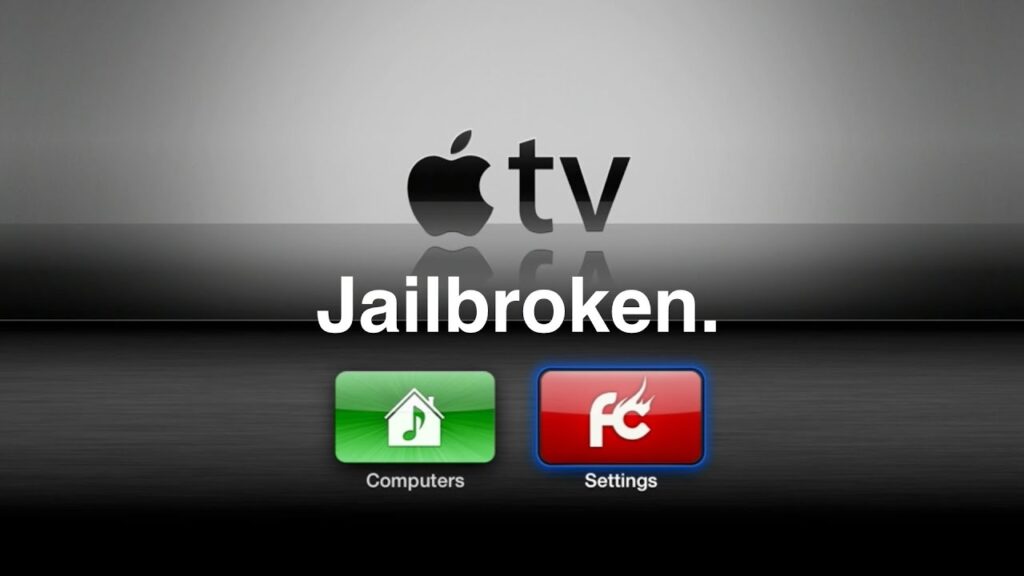Apple TV offers great out-of-the-box usability thanks to tvOS and the intuitive Apple ecosystem connectivity. However, some restrictions imposed by the closed operating system leaves power users wanting more customization freedom. That’s where jailbreaking comes in!
This comprehensive guide will walk through everything you need to know about jailbreaking an Apple TV HD or Apple TV 4K model. We’ll outline how it works, benefits unlocked, supported devices, installation steps, popular jailbreaking tweaks, and best practices for safely opening your Apple set top box to more possibilities.
Let’s get started!
What Does Jailbreaking an Apple TV Accomplish?
In simple terms, jailbreaking hacks an Apple TV’s firmware allowing users to gain root access to the operating system. This permits installing unauthorized third-party apps, tools, customizations and tweaks that greatly expand functionality beyond Apple’s stock tvOS environment.
Some core benefits unlocked through Apple TV jailbreaking include:
• Install third-party apps outside the App Store
• Use alternate media player apps like Kodi for more codec support
• Customize look and feel of interface with new themes
• Overclock hardware for faster processing speeds
• Upgrade to future iOS firmware faster with blobs saving
Now that you understand the main perks, let’s examine what Apple TV models can actually utilize jailbreaking presently.
What Apple TVs Can Be Jailbroken?
The jailbreak community constantly works to hack each new generation of Apple TV hardware. However, Apple also makes it increasingly difficult with tighter security measures.
As of writing, here are the Apple TV models confirmed supporting jailbreaking:
• Apple TV HD (2015) – tvOS 12.4 or older
• Apple TV 4K (2017) – tvOS 12.4 or older
So essentially the last models vulnerable to jailbreaking are ones that never updated past tvOS 12.X software or launched originally running it. Units updated to tvOS 13 and newer can NOT be jailbroken currently.
Apple has patched many exploits making the latest generations of Apple TV hardware not able to jailbreak for the foreseeable future. But with older models still readily available used, jailbreaking remains a great option for customization lovers.
How to Jailbreak Apple TV Step-By-Step
Ready to unlock more possibilities? Here is the step-by-step process to successfully jailbreak your compatible Apple TV HD or Apple TV 4K running tvOS 12.4 or earlier:
1. Back Up Apple TV Settings – To avoid any data loss, be sure to fully back up your Apple TV settings through iTunes on a linked Mac or Windows PC prior to jailbreaking.
2. Download Latest Jailbreak Tools – On your computer, visit https://jailbreaks.app to access links and instructions for downloading the necessary jailbreaking files and programs like LiberTV.
3. Enable Remote SSH Access – Head to Settings > Remote Access on the Apple TV to enable SSH access which allows sending commands remotely.
4. Connect Apple TV and Computer – Use a USB-C cable to connect your Apple TV directly to the computer for a stable wired internet connection.
5. Open Jailbreak Tools – Follow prompts to open tools like LiberTV on the paired desktop to kick off the jailbreaking process through command prompts.
6. Trigger Exploit – Carefully follow each prompted instruction in the jailbreaking tool. This will reboot the Apple TV and trigger a vulnerability that hacks into low-level firmware to enable customizations.
7. Launch Loader App – If successful, your Apple TV will boot with a computer icon labelled “Loader”. Open to finalize jailbreak.
8. Install Third-Party Apps – Now you have free reign to install unapproved apps and tweaks!
If at any point the Apple TV fails to trigger the jailbreak properly, simply unplug then reconnect the USB cable to reset and try again. The process takes patience but delivers big customization wins.
Must-Have Apple TV Jailbreaking Tweaks
Here are some of our favorites jailbreak tweaks to install for amplifying what your Apple TV can do:
• nitoTV – Multimedia player supporting more video formats like MKV, FLAC audio and NAS access.
• AppleTvOS – Interface themes to reskin Apple TV with custom boot logos and icon options.
• ATVSettings – Unlocks hidden tvOS menus and developer options.
• FireTVStick Theme – Kids mode interface theme.
• DirecTV App – Access enhanced DirecTV streaming experience.
• Pluvia – Fun precipitation visualizer.
• RetroArch – Open-source emulation for classic game consoles.
The list of tweaks and customizations goes on and on thanks to the active jailbreaking community. Search Cydia or Sileo stores for other popular Apple TV mods!
Jailbreaking Safety and Troubleshooting
While unlocking enhanced functionality through Apple TV jailbreaking provides awesome benefits, it can also introduce instability or performance tradeoffs if not careful:
• Backup Before Jailbreaking – Always backup your settings through iTunes first.
• Thoroughly Vet Tweaks – Carefully read reviews before installing just any third-party app or mod. Avoid pirated tweaks.
• Latest Updates Break Jailbreak – Refrain from installing new Apple tvOS updates past 12.4 as this will remove the hack.
• Restore Original Firmware – If glitches occur, use iTunes to restore Apple TV to factory settings. Update to latest tvOS cleanly if desired.
As long as you thoroughly vet any jailbreaking tools and custom tweaks beforehand, jailbroken Apple TVs can operate very reliably. Just be prepared for periodic hiccups or necessary factory resets after major tvOS updates. Create backups routinely as a precaution either way.
Should You Jailbreak Your Apple TV?
If you picked up an older Apple TV HD or Apple TV 4K model dirt cheap but feel constrained by features missing that newer models offer, jailbreaking brings an excellent way to unlock way more functionality like home screen themes, overclocking performance, better media playback and more.
However, routine software updates inevitably disable jailbreaking hacks until workarounds emerge. And of course jailbreaking voids Apple warranty should any severe issues occur.
Regardless, jailbreaking enables awesome customization potential truly unleashing what your Apple TV can do. Just be sure to backup settings, thoroughly vet any tweaks installed, and ultimately judge whether the tradeoffs fit your needs.
Have you jailbroken an Apple TV successfully before? What tweaks or new capabilities did you enjoy enabling most? Let us know in the comments!