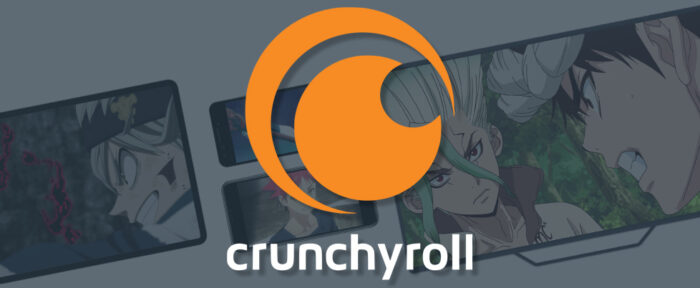As one of the most popular anime streaming platforms, Crunchyroll brings tons of beloved shows to millions of fans globally. Between recent smash hits like Spy x Family and back catalog classics like Death Note, Xbox owners certainly don’t want problematic app errors disrupting their anime binges. In this post we talk about Crunchyroll not working on Xbox.
What can you do when Crunchyroll suddenly stops working on your Xbox? This guide covers various troubleshooting steps to get anime streaming back up and running on your Xbox One, Series X or Series S consoles. Soon you’ll once again enjoy ad-free viewing, simulcasts straight from Japan and everything in between from Crunchyroll’s extensive anime library.
Common Crunchyroll Error Messages on Xbox
Before diving into solutions, let’s quickly cover some of the most frequent Crunchyroll error messages Xbox users may encounter:
– Loading circle spinning without any video playback beginning – Typically points to authorization errors with associated Crunchyroll account.
-“Something went wrong” notification during streaming session – Usually relates to network connectivity problems like weak Wi-Fi signal or ISP outage. Can also stem from temporary service disruption.
– Error when launching app stating content cannot play – Indicates an authorization or licensing error with the user’s Crunchyroll credentials.
Knowing the context behind common errors helps inform the best troubleshooting approach. Now onto the fixes!
Quick Fixes and Basic Troubleshooting Steps
If your Crunchyroll app struggles start suddenly, first try these quick basic troubleshooting fixes which solve most cases:
– Close and restart Crunchyroll app – Fresh restart clears any software or memory glitches.
– Hard reboot Xbox console – Power cycle flushes out lingering app issues.
– Ensure Xbox Live subscription active – Required for third-party app functionality.
– Check Xbox account permissions – Crunchyroll requires child accounts have streaming permissions enabled by family manager.
– Confirm network connection working – Check console can access Xbox Live and other apps/games with online features successfully.
Following this checklist identifies any platform-level problems unrelated to the Crunchyroll app itself.
Account and Sign-In Related Fixes
One of the most common Crunchyroll errors on Xbox consoles relates to account authorization and sign-in credentials.
If you receive messages about streaming restrictions or the loading circle spins indefinitely, ensure:
– Correct Crunchyroll account signed-in on Xbox app – Double check by signing out and back in.
– Account subscription or free trial active – Free members see ads. Paid Premium removes ads enables new episode simulcasts.
– Account permissions enabled for Xbox app and viewing restrictions disabled – Verify in web account settings.
– Sign out, force close app and sign back in – Clears any cached old login credentials causing conflicts.
Reviewing account details directly on Crunchyroll’s website helps diagnose credential or subscription problems preventing streaming on Xbox ecosystem.
Network Connectivity Troubleshooting
While account issues make up most Crunchyroll problems on Xbox platforms, networking and connectivity can also come into play:
– Test Xbox console internet connection via Settings > Network – Identifies OS or account-level connection problems separate from the Crunchyroll app.
– Ensure strong Wi-Fi or wired signal to console – Weak connections cause buffering and errors. Move closer to router or connect via ethernet.
– Disable any network firewalls or content filters temporarily to test – See if Crunchyroll works correctly after whitelisting console.
– Power cycle network equipment like router, modem and mesh units – Clears up temporary glitches causing outages.
By eliminating variables around console connectivity itself, you can isolate Crunchyroll app issues versus broader Xbox network and infrastructure problems.
Contact Crunchyroll Support If Problems Persist
After methodically working through account, app and network troubleshooting steps, Crunchyroll streaming should work smoothly on your Xbox once again outside rare service disruptions.
However if you continue encountering credential sign-in, subscription errors or trouble beginning anime playback despite the fixes outlined above, your best bet is reaching out to Crunchyroll’s customer support team directly via:
– Live chat portal on Crunchyroll.com
– Phone support number at +1-424-260-0875
– Email support form also available
Crunchyroll representatives can further diagnose account-specific issues or escalate ongoing technical problems. Explain the detailed circumstances around your streaming errors on Xbox to help their troubleshooting efforts.
With the steps above though, you should swiftly get Crunchyroll back up and running on Xbox – allowing you to return to enjoying the latest and greatest anime hits available minutes after airing in Japan! Binge watch without disruption.